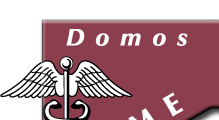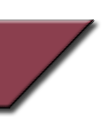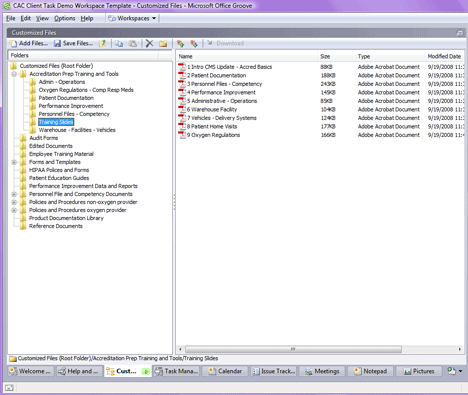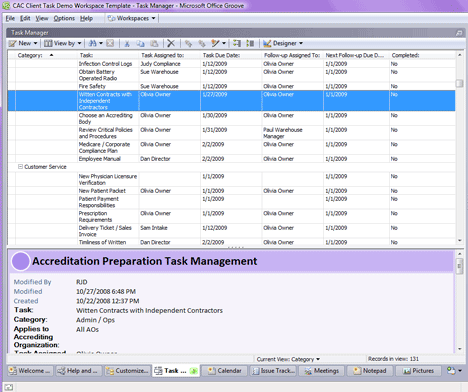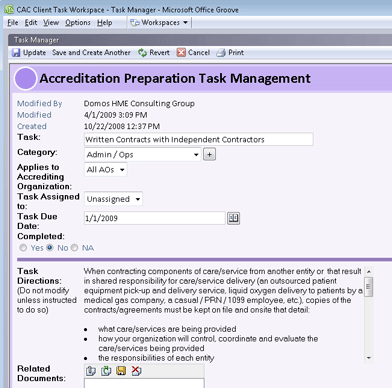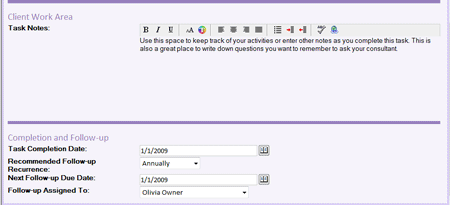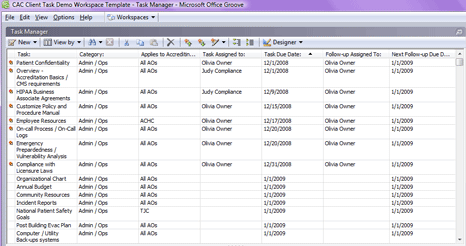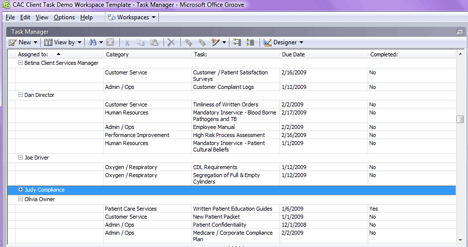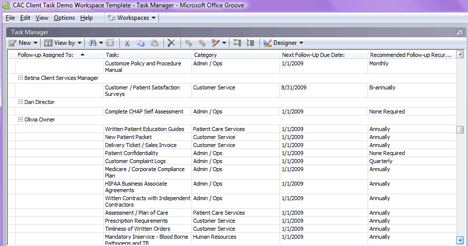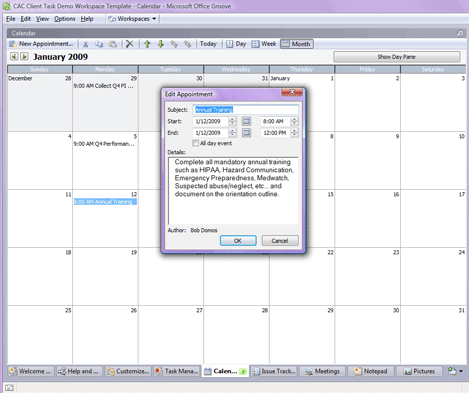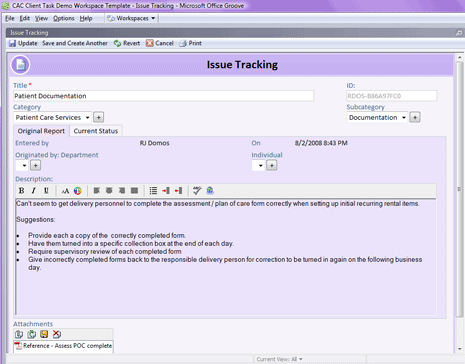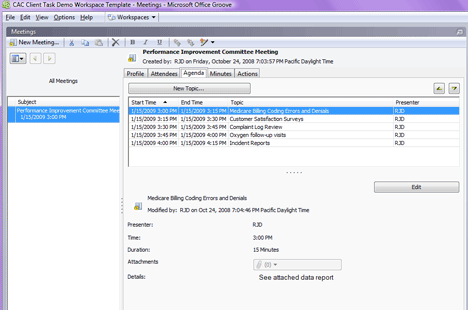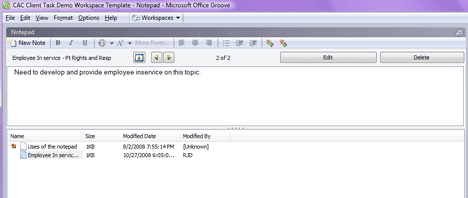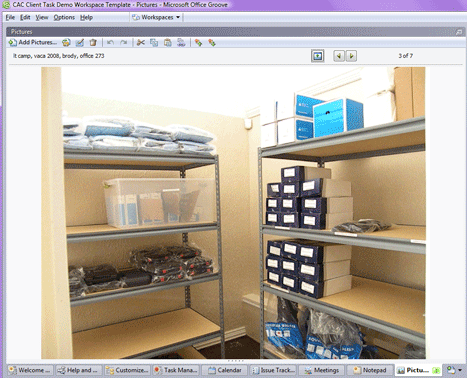Our Continuous
Accreditation Compliance Program ™
is a groundbreaking online AND
offline tool that contains a comprehensive set of continuously updated
accreditation ready policies, forms, logs, templates and training material;
a task based approach to accreditation preparation; and collaboration with
our experienced consultants. Continue reading for an overview of the
program.
Click
any image below for a larger screenshot view
The
Customized Files tab takes you to a repository for files you can edit and
customize from the complete set of included accreditation ready materials we
provide.
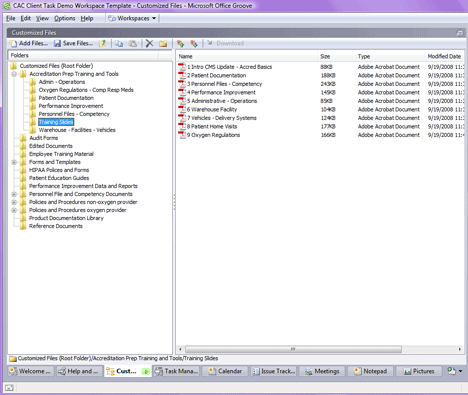
The symbol above indicates changed folders / files. When you make changes to any
document in your customized library, your collaborating consultant will see the
“gleam” symbol the next time they log in to your workspace, and at your request,
can review any changes you have made.
symbol above indicates changed folders / files. When you make changes to any
document in your customized library, your collaborating consultant will see the
“gleam” symbol the next time they log in to your workspace, and at your request,
can review any changes you have made.
The
Task Manager
tab is a powerful tool that that is pre-populated with, and steps you through, all
the tasks that must be completed in order to be accredited. You can assign tasks
to employees, track due dates and task completion, and set follow-up dates to
ensure that your organization remains in compliance with accreditation
standards. When accrediting body standards change we will add or delete tasks
from this tab, and post an announcement in the CAC reference workspace to keep
your organization continuously up to date on current standards:
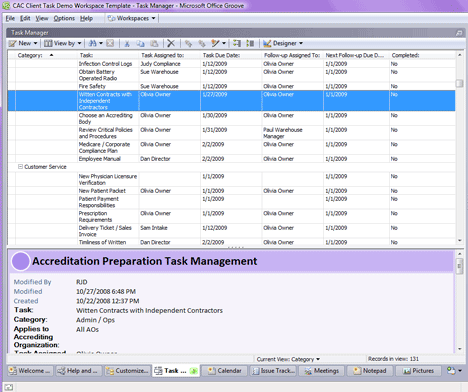
When
you click on a task in the list the task opens. Each task contains clear
directions on how to complete the individual task, and includes attachments to
documents from your customized file tab that are necessary to complete the task:
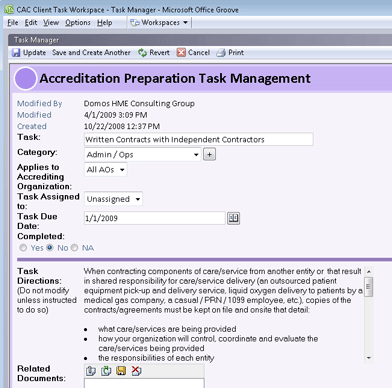
You
can also record notes within the task, either for your own information, or to
remind yourself of questions you want to ask our consultants during your phone
time. In addition, you can set follow-up dates on completed tasks so you know
when they need to be reviewed again to keep your organization in compliance with
accrediting body standards in between surveys.
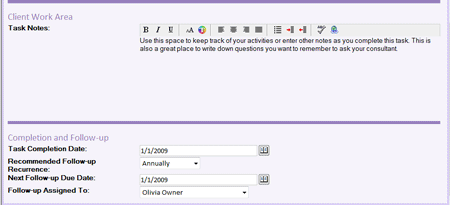
You
can view your task list in a variety of ways, depending on how you need to look
at the tasks to better help you manage completion of all tasks.
For
instance, you can view incomplete tasks by category:
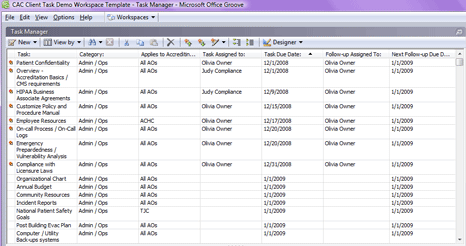
You
can view tasks by person assigned to:
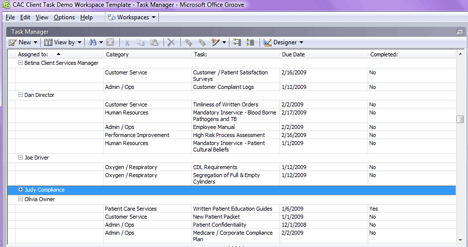
You
can view a list of incomplete tasks:
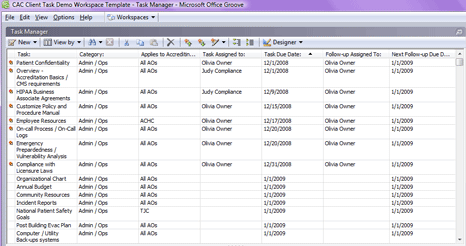
Or you
can view by follow-up due date:
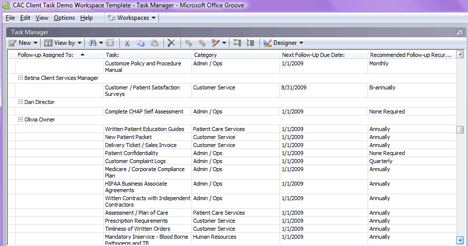
There
are an almost infinite number of ways you can view the task list – if you have a
preferred view that is not pre-loaded into the system we can quickly design
additional views specific to your workspace.
The
Calendar
tool tab is pre-populated with appointments to help you follow-up on major
recurring tasks associated with accreditation compliance. You can also add your
own calendar items to the calendar tool or change the dates on the pre-populated
appointments we have inserted into your calendar:
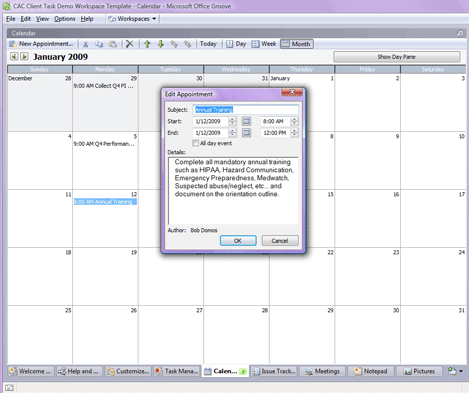
The
Issue Tracking
tab contains a tool that can be used, at your option, to track progress on
problematic processes, if those should occur during your preparation process: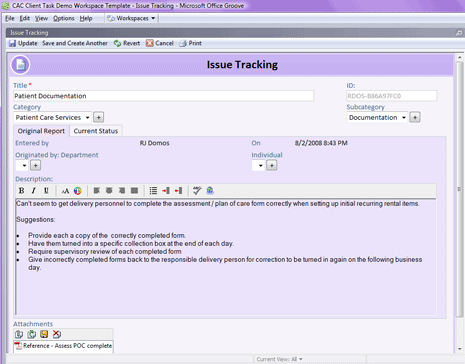
The
Meetings
tab contains a tool that is available if you wish to record the minutes of
meetings associated with any accreditation preparation tasks, performance
improvement, and employee training, or governing body meetings. Remember that
documentation is key to a successful survey, and keeping all your meeting
minutes in one location may help you meet the requirements more easily:
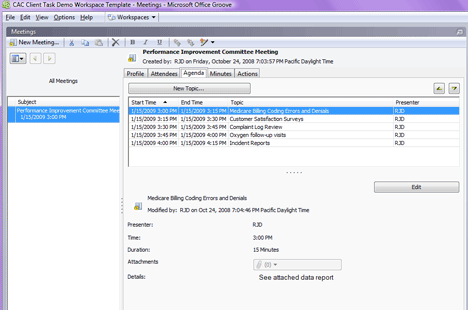
The
Notepad
tab contains a tool that is similar to sticky notes and can be used to store
just about any type of text and attachments. And you can also see a list of all
the notes you have created in the notepad tool:
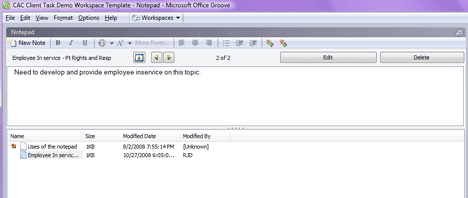
Finally, the Pictures tool tab can be used to upload digital pictures to
the pictures library for storage or review. If you have chosen the CAC option that includes
consultant collaboration (collaboration is included in the first year
subscription), this an excellent place to upload pictures of your facility and /
or warehouse storage areas and vehicles so that the consultant can assist you
with any questions related to facility requirements:
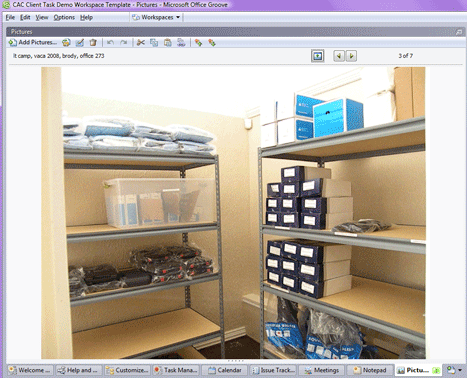
Click here to
download a pdf brochure
about the program
Click here
to order the program, or send us a
request for a live demo.
|